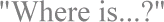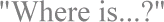Where is the PIF Editor?
Cause:
Windows 95 does not use PIF files and does not require the PIF Editor. Customized property sheets for MS-DOS applications are used instead.
Solution:
Click the 'Start' button, select 'Programs', and select 'MS-DOS Prompt'. Click the MS-DOS icon and select 'Properties'. Modify as desired.
1) Open the 'MS-DOS' window:
a) Click the 'Start' button to display the 'Start' menu.
b) Select 'Programs' and select 'MS-DOS Prompt'.
2) Click the MS-DOS icon in the upper-left corner of the 'MS-DOS' window.
3) Select 'Properties...' from the pop-up menu. (The 'MS-DOS Prompt Properties' dialog box appears.)
4) Do one or more of the following to modify the MS-DOS properties as desired: